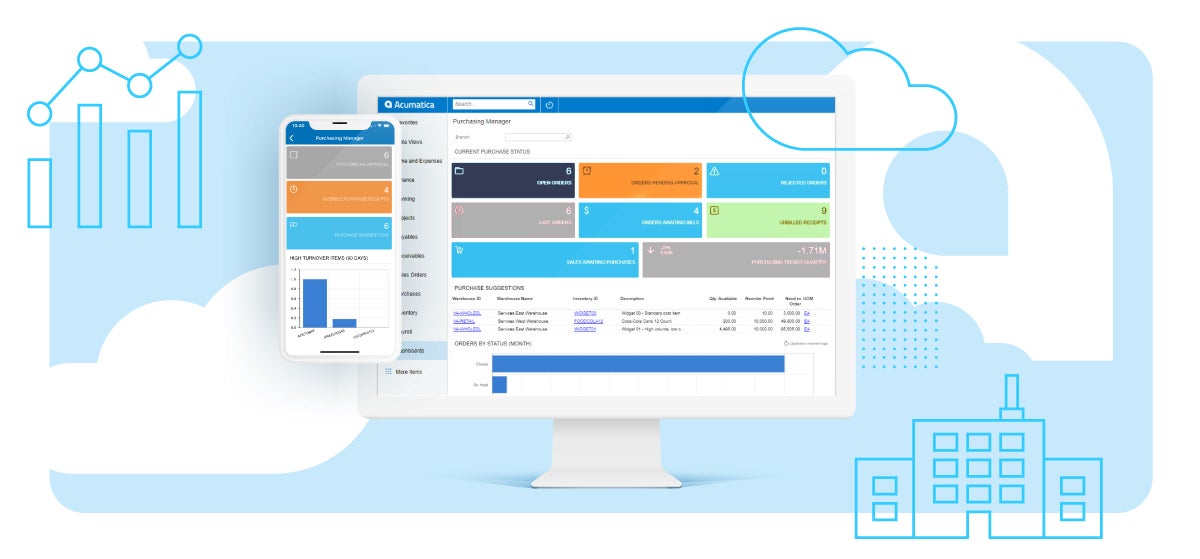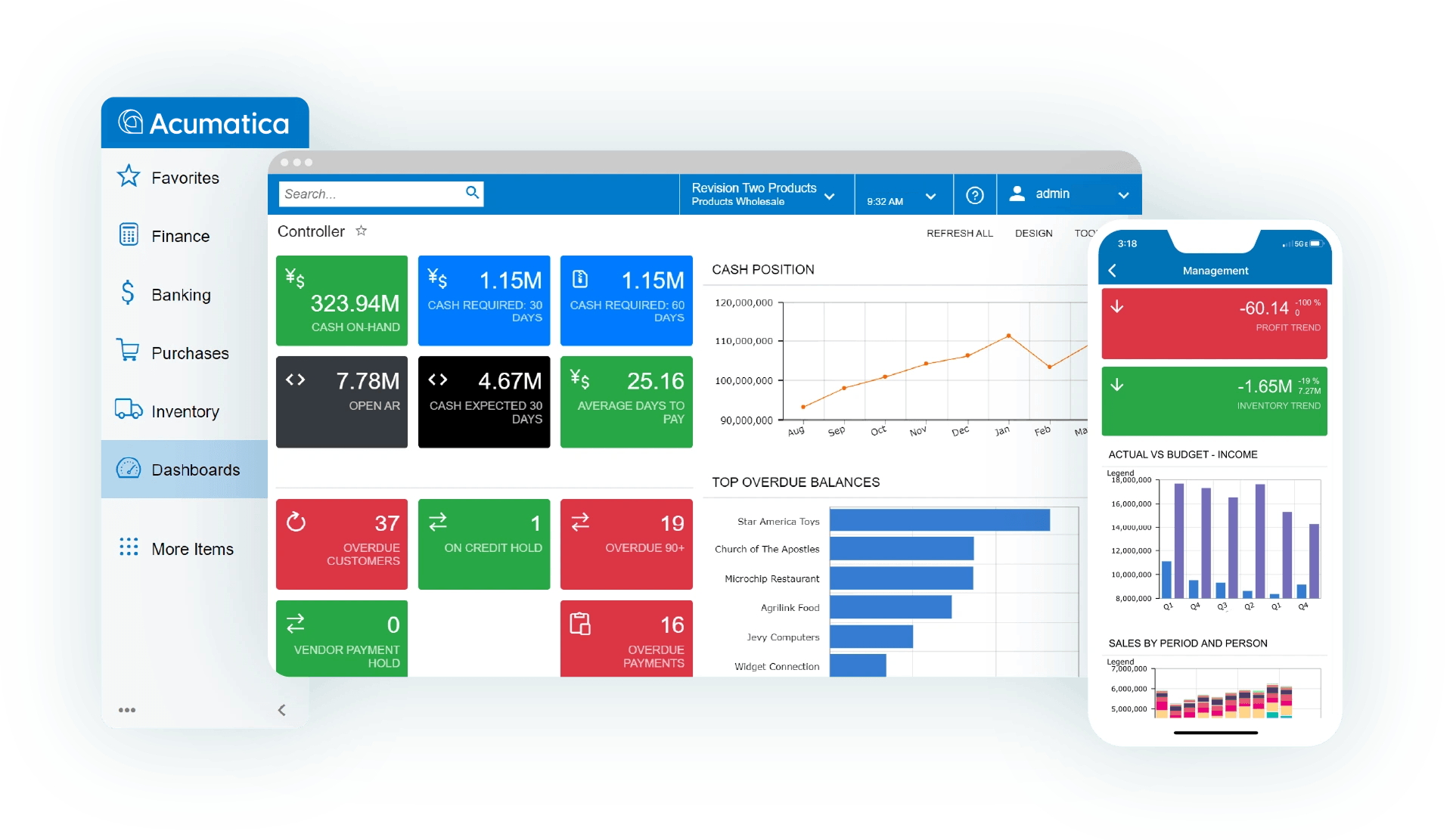How to choose the right ERP?
There are many factors to consider when choosing an ERP system, and your examination of these factors will take place across a few steps.
The first step is research, which includes weighing the cost of various ERP solutions, as we talked about above. If you’ve reached this first step, you’ve probably already decided that an ERP solution—with its ability to manage all business processes and spur data-driven decision-making—is a better choice than, for instance, simple accounting software, like QuickBooks.
The second step is evaluation: comparing solutions side-by-side. All employees who will be using the system should be included in this process. Their opinions, feedback, and suggestions, based on their frontline experiences with your business, will go a long way toward helping you make an informed—and supported—decision. (An ERP Comparison Checklist is an efficient way to manually evaluate systems based on productivity, functionality, technology, value, and risk.)
The third step is selection. Keeping the company’s needs, timeline, and budget in mind, you’ll look at whether the solutions at the top of your list actually meet expectations. Here are some questions to ask when buying ERP software:
- Does the solution address industry-specific pain points?
- Does the solution address industry-specific pain points by role?
- Does it have the reporting and analytics functionality my business will need in the future?
- Can the ERP solution integrate seamlessly with complementary, third-party applications?
If the answer is “yes” to these and any other business-specific questions, it may be time to hit the “ERP buy” button…or is it?
Even if an ERP solution looks fantastic on paper, it still may not be the right choice if the ERP software vendor isn’t a good fit.
 Canada (English)
Canada (English)
 Colombia
Colombia
 Caribbean and Puerto Rico
Caribbean and Puerto Rico
 Ecuador
Ecuador
 India
India
 Indonesia
Indonesia
 Ireland
Ireland
 Malaysia
Malaysia
 Mexico
Mexico
 Panama
Panama
 Peru
Peru
 Philippines
Philippines
 Singapore
Singapore
 South Africa
South Africa
 Sri Lanka
Sri Lanka
 Thailand
Thailand
 United Kingdom
United Kingdom
 United States
United States