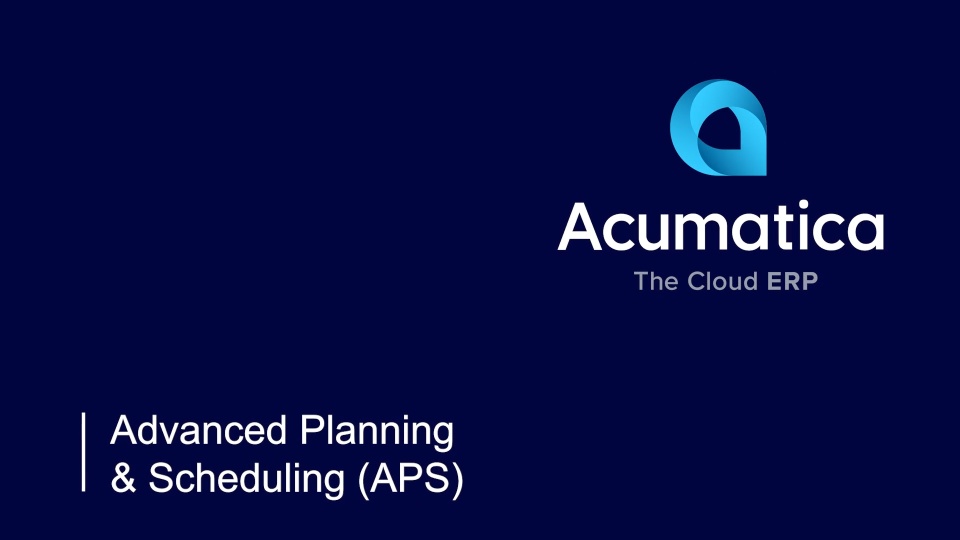Maximize tooling, machine, and work center utilization with finite capacity scheduling, rough-cut capacity planning, and visual scheduling.
Visualize Resource Constraints and Scheduled Operations with Powerful Advanced Manufacturing Scheduling and Planning
Manage and monitor your shop floor schedule with a visual schedule board. Quickly identify scheduled operations against finite machine and work center capacity with utilities to adjust priorities, locate orders using filters, and identify orders based on color codes. Acumatica Manufacturing Edition’s Advanced Planning and Scheduling allows manufacturers to consistently and cost-effectively meet customer demands by setting accurate and reliable delivery dates based on the actual availability of resources.
Optimize manufacturing production by integrating key elements such as materials, production capacity, process sequence, supplier capacity, and facility schedules, into a powerful, real-time planning and execution application. Manufacturing Planning and Scheduling software allows users to accurately schedule production against work centers, machines, and tooling resources. It also accurately determines requirements for materials and capacity while providing resource utilization and efficiency reporting for expensive capital equipment.
Key Benefits of Manufacturing Advanced Planning and Scheduling Software for Your Company
-
Finite Capacity Scheduling
Maximize resource schedules without overloading machines or work centers. Use tooling constraints to ensure that production has what they need to get the job done on time.
-
Rough Cut Capacity Planning (RCCP)
Verify that you have sufficient capacity to meet the requirements for your master schedule. Prioritize production orders for scheduling using priority codes. Understand production demands for high profile customers.
-
Visual Scheduling
Visualize your production schedule with a graphical view of production order schedules by work center and machine. Adjust constraint dates and priorities and firm schedules from the visual schedule board.
-
Capable to Promise (CTP)
Use APS logic for finite capacity constraints to determine how many units of an item will be available by a date or calculate availability dates for a quantity of items for sales orders and quotes.
Important Features of Manufacturing Planning and Scheduling
Use rough-cut capacity planning (RCCP) to plan, monitor, and manage work center, machine, tool, and labor capacity. Finite scheduling considers operation durations based on crew sizes and labor efficiency.
RCCP schedules open production orders against finite capacity constraints. Optionally, the orders selected can be released. Orders are loaded and scheduled in sequence based on priority, constraint dates, and production order numbers. The availability of material is considered, including supply orders such as purchase orders, transfer orders, or component production orders. Planners may exclude planning orders from RCCP to focus only on actual production orders.
Use Advanced Planning and Scheduling to determine how many units of an item will be available by a specified date or calculate availability dates for a quantity of items based on finite capacity constraints, material availability, and vendor lead times.
Use filters to locate production orders by sales order, scheduling status, and other criteria. Identify work center and machine capacity with built-in histograms. The color-coded schedule makes it easy to identify production orders and operations.
Visualize your production schedule with a graphical view of production order schedules by work center and machine. Visual scheduling enables users to view scheduled operations against work centers and machines for individual production orders or all orders simultaneously.
Utilize work center and machine dispatch reports for a clear view of scheduled production orders and operations. View reports identifying required resources for scheduled production orders.
Firm schedules to lock in planned production operations for work centers and machines.
Improve scheduling precision by defining finish, move, and queue times for manufacturing operations that require cooling, drying, movement to upstream operations (such as outsourced manufacturing services), and other expected non-production scheduling time.
Adjust constraint dates and priorities and firm schedules from the visual schedule board.
Schedulers, planners, and plant managers frequently encounter scheduling challenges that result in inefficiencies and production delays. With work center summaries and master views, teams gain a unified view of production orders, enabling them to track capacity, operational schedules, and the progress of dependent child orders. This clarity empowers schedulers, planners, and customer service teams to quickly identify delays and make informed decisions to keep production on track.
Gain insights into production schedules with real-time data from the shop floor feeding role-based dashboards, live Generic Inquiries, and actionable Business Events for push notifications when scheduling issues require immediate action.
 Canada (English)
Canada (English)
 Colombia
Colombia
 Caribbean and Puerto Rico
Caribbean and Puerto Rico
 Ecuador
Ecuador
 India
India
 Indonesia
Indonesia
 Ireland
Ireland
 Malaysia
Malaysia
 Mexico
Mexico
 Panama
Panama
 Peru
Peru
 Philippines
Philippines
 Singapore
Singapore
 South Africa
South Africa
 Sri Lanka
Sri Lanka
 Thailand
Thailand
 United Kingdom
United Kingdom
 United States
United States