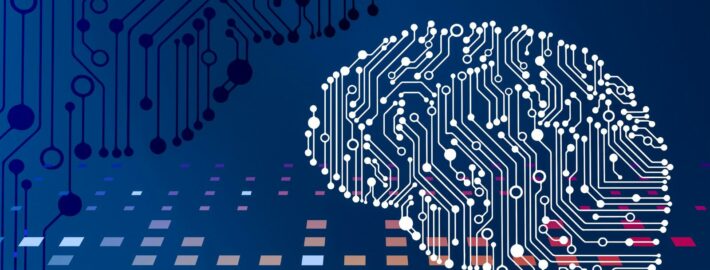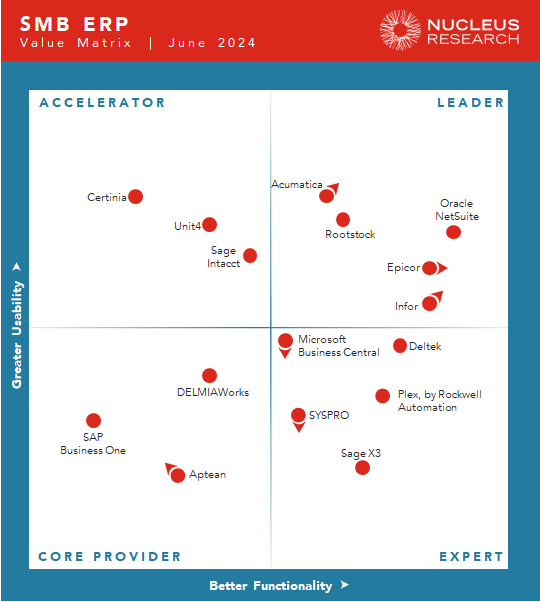The Acumatica Cloud ERP Blog
Get the latest cloud ERP insights, advice, and best practices all in one place to empower your mid-sized business.
All Categories
All Years
All Months
January 25, 2025
April 6, 2025
March 31, 2025
March 28, 2025
March 27, 2025
March 26, 2025