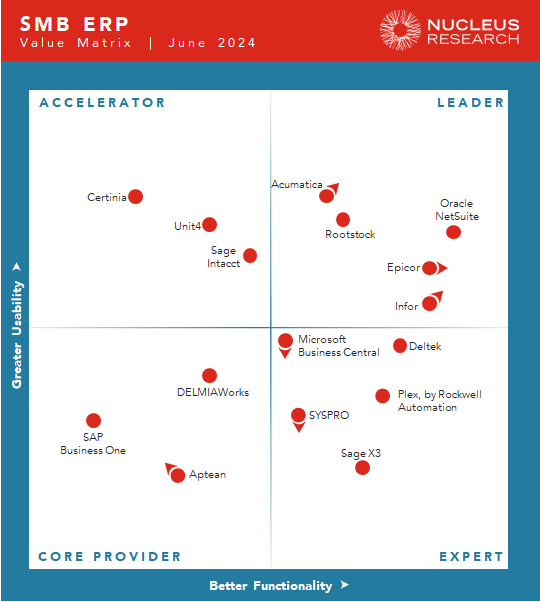Announcing The Acumatica ERP Podcast: Practical Innovation for Growing Businesses
All Blogs
The Women in Tech Luncheon is returning once again to Acumatica Summit 2026, and with it, a new event: the...
Venture Engineering knew relying on QuickBooks and Excel could put the brakes on their success, so they ma...
Today’s farm owners and operators, agribusiness leaders, and IT decision-makers can work smarter, not hard...
Meet Acuminator, a free Visual Studio extension designed to streamline and strengthen development on the A...
At Acumatica Summit 2026, attendees have their choice of immersive, informative, and interactive breakout ...
With Acumatica Summit 2026 just a few short months away, it’s time to hype one of our most popular events:...
Acumatica Summit 2026 offers current and prospective customers the ideal opportunity to explore Acumatica’...
The Acumatica ERP Podcast launched today, and it explores the stories and strategies behind successful dig...
We're highlighting the full lineup of social and networking events at Acumatica Summit 2026, along with Se...
Acumatica Summit 2026 is quickly approaching, and so is the end of our early bird pricing. If you’re atten...
 Canada (English)
Canada (English)
 Colombia
Colombia
 Caribbean and Puerto Rico
Caribbean and Puerto Rico
 Ecuador
Ecuador
 India
India
 Indonesia
Indonesia
 Ireland
Ireland
 Malaysia
Malaysia
 Mexico
Mexico
 Panama
Panama
 Peru
Peru
 Philippines
Philippines
 Singapore
Singapore
 South Africa
South Africa
 Sri Lanka
Sri Lanka
 Thailand
Thailand
 United Kingdom
United Kingdom
 United States
United States