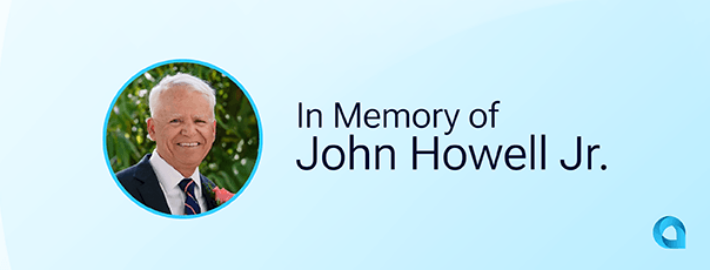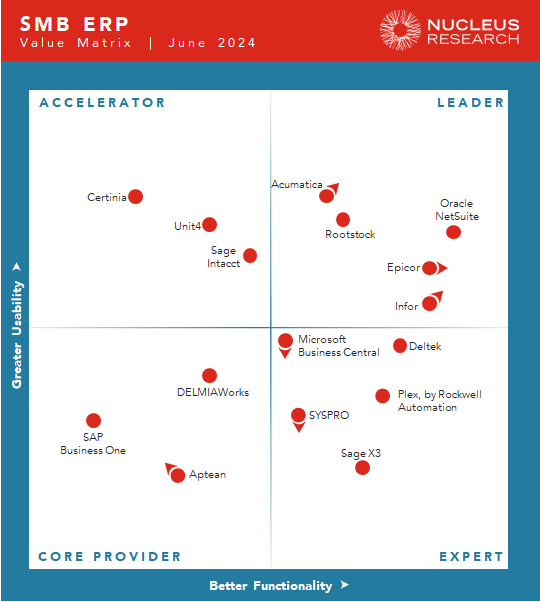The Acumatica Cloud ERP Blog
Get the latest cloud ERP insights, advice, and best practices all in one place to empower your mid-sized business.
April 25, 2025
April 22, 2025
April 17, 2025
April 16, 2025
April 6, 2025
March 31, 2025